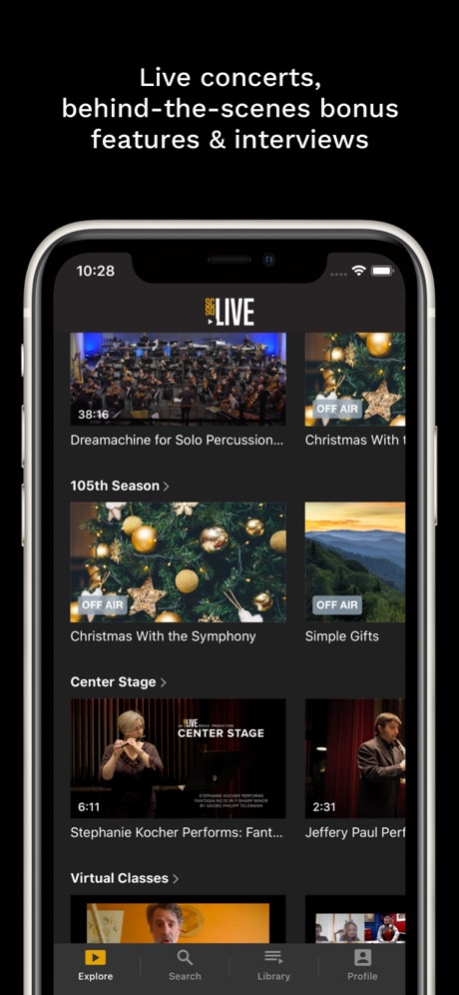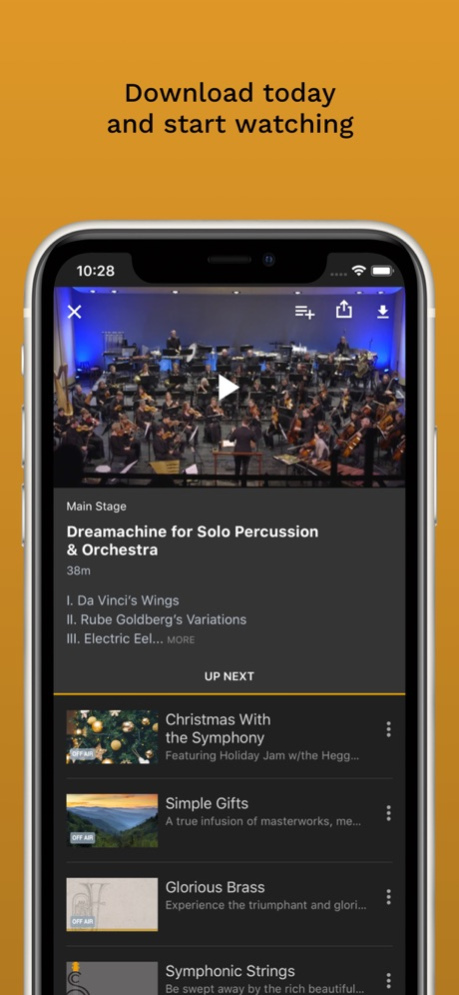SCSO.Live 8.404.1
Continue to app
Free Version
Publisher Description
Welcome to the Sioux City Symphony Orchestra's live-stream and on-demand app, SCSO Live. Now you can follow the Sioux City Symphony Orchestra anytime - anywhere!
Watch live performances from the Orpheum Theatre stage in HD, enjoy EXCLUSIVE SCSO Live concerts, behind-the-scenes bonus features, interviews with Maestro, SCSO musicians and guest artists, and witness some of today's most compelling and innovative concert presentations!
Access and review all repertoire details, including composers, performers, and program notes. Experience our musician-led masterclasses and group lessons, plus additional educational programs perfect for the entire family! With our Digital Library, you will be able to go back and rewatch every concert this season whenever, wherever and as often as you wish!
We invite you to COME FEEL WHAT YOU'VE BEEN MISSING as the Sioux City Symphony Orchestra celebrates its sensational 105th season - a season like no other!
Terms of Service: https://www.scso.live/tos
Privacy Policy: https://www.scso.live/privacy
Nov 21, 2023
Version 8.404.1
* Bug fixes
* Performance improvements
About SCSO.Live
SCSO.Live is a free app for iOS published in the Audio File Players list of apps, part of Audio & Multimedia.
The company that develops SCSO.Live is Sioux City Symphony Orchestra Association. The latest version released by its developer is 8.404.1.
To install SCSO.Live on your iOS device, just click the green Continue To App button above to start the installation process. The app is listed on our website since 2023-11-21 and was downloaded 8 times. We have already checked if the download link is safe, however for your own protection we recommend that you scan the downloaded app with your antivirus. Your antivirus may detect the SCSO.Live as malware if the download link is broken.
How to install SCSO.Live on your iOS device:
- Click on the Continue To App button on our website. This will redirect you to the App Store.
- Once the SCSO.Live is shown in the iTunes listing of your iOS device, you can start its download and installation. Tap on the GET button to the right of the app to start downloading it.
- If you are not logged-in the iOS appstore app, you'll be prompted for your your Apple ID and/or password.
- After SCSO.Live is downloaded, you'll see an INSTALL button to the right. Tap on it to start the actual installation of the iOS app.
- Once installation is finished you can tap on the OPEN button to start it. Its icon will also be added to your device home screen.